将mysql中的数据导入到了solr中之后,如果数据库中的数据有变动,solr中还是第一次导入的旧的数据,那该如何是好呢?该如何实现mysql数据库中的数据定时同步到solr中呢?下面将做详细的介绍。
准备工作要做好:
1、下载jar包:solr-dataimportscheduler-1.1.jar
http://pan.baidu.com/s/1hsySs2S
2、新建文件:dataimport.properties,文件复制下面的就好,具体配置含义已给出注释:
#################################################
# #
# dataimport scheduler properties #
# #
#################################################
# to sync or not to sync
# 1 - active; anything else - inactive
# 这里的配置不用修改
syncEnabled=1
# which cores to schedule
# in a multi-core environment you can decide which cores you want syncronized
# leave empty or comment it out if using single-core deployment
# 修改成你所使用的core,我这里是我自定义的core:simple
syncCores=simple
# solr server name or IP address
# [defaults to localhost if empty]
这个一般都是localhost不会变
server=localhost
# solr server port
# [defaults to 80 if empty]
# 安装solr的tomcat端口,如果你使用的是默认的端口,就不用改了,否则改成自己的端口就好了
port=8080
# application name/context
# [defaults to current ServletContextListener's context (app) name]
# 这里默认不改
webapp=solr
# URL params [mandatory]
# remainder of URL
# 这里改成下面的形式,solr同步数据时请求的链接
params=/dataimport?command=delta-import&clean=false&commit=true
# schedule interval
# number of minutes between two runs
# [defaults to 30 if empty]
#这里是设置定时任务的,单位是分钟,也就是多长时间你检测一次数据同步,根据项目需求修改
# 开始测试的时候为了方便看到效果,时间可以设置短一点
interval=1
# 重做索引的时间间隔,单位分钟,默认7200,即5天;
# 为空,为0,或者注释掉:表示永不重做索引
reBuildIndexInterval=7200
# 重做索引的参数
reBuildIndexParams=/select?qt=/dataimport&command=full-import&clean=true&commit=true
# 重做索引时间间隔的计时开始时间,第一次真正执行的时间=reBuildIndexBeginTime+reBuildIndexInterval*60*1000;
# 两种格式:2012-04-11 03:10:00 或者 03:10:00,后一种会自动补全日期部分为服务启动时的日期
reBuildIndexBeginTime=03:10:00准备好这一个jar包和dataimport.properties文件,开始下面的步骤……
步骤一:将solr-dataimportscheduler-1.1.jar包复制到apache-tomcat-7.0.72\webapps\solr\WEB-INF\lib中。
步骤二:在apache-tomcat-7.0.72\webapps\solr\WEB-INF目录下的web.xml文件中添加监听配置:
<listener>
<listener-class>
org.apache.solr.handler.dataimport.scheduler.ApplicationListener
</listener-class>
</listener>温馨提示:
复制上面这段时注意org.apache.solr.handler.dataimport.scheduler.ApplicationListener后面不要有空格,不然启动tomcat会有奇怪的错误,别问我为什么知道的
步骤三:在\solrhome目录下新建一个conf文件夹(与simple文件夹同目录),将dataimport.properties文件放在conf文件夹中。
步骤四:重启tomcat,浏览器访问:localhost:8080/solr
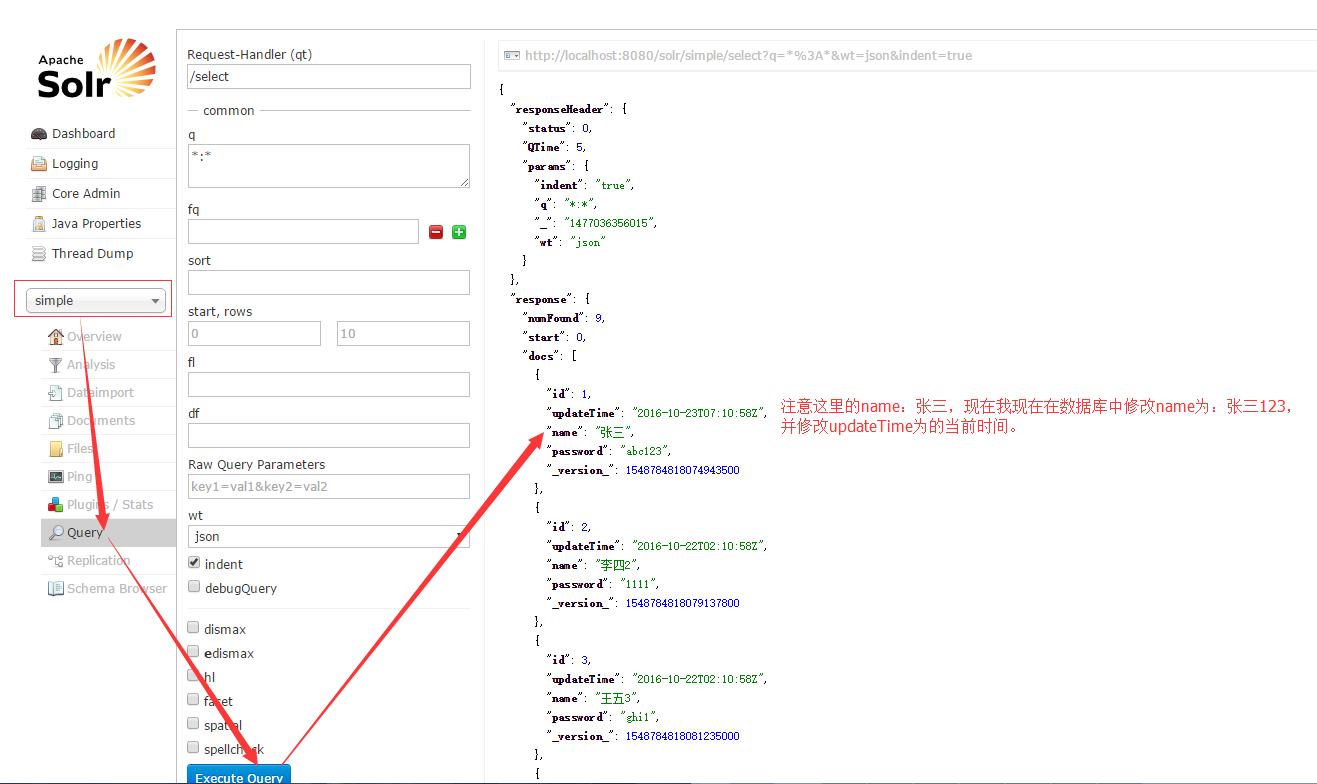
苦苦等待一分钟之后……,再次查询如果看到数据改过来了,那么恭喜你,新技能get√!
over
原文:https://blog.51cto.com/simplelife/1864287