Java课程说明
1. 开发工具:IDEA IntellJ + MySQL
2. 开发环境:SpringBoot+JPA+Maven项目管理
3. 开发内容:完成对单张数据表的增删改查操作。
步骤
1、在IDEA平台上构建基于maven的SpringBoot项目
使用J2EE (SpringBoot+JPA) 来实现单表的增刪改查操作。
1、使用Idea构建基于maven的SpringBoot开发环境
a.创建一个maven的项目
groupid为edu.hue.jk.spring
artifactId为springboot
注: idea 创建springboot项目的方法有很多种。这里使用纯手工方式构建
2、设置maven配置文件pom. xml
指定第三方软件包安装资料库服务器,系统将自动从该服务器上下载软件包。这里我们aliyun服务器,国内较快的。
复制收展XML<repositories>
<!-- 通过阿里云maven资料库下载软件包 -->
<repository>
<id>aliyun-repos</id>
<url>http://maven.aliyun.com/nexus/content/groups/public/</url>
<snapshots>
<enabled>false</enabled>
</snapshots>
</repository>
</repositories>- 1
- 2
- 3
- 4
- 5
- 6
- 7
- 8
- 9
- 10
指定项目编码集和jdk的版本
复制收展XML<properties>
<project.build.sourceEncoding>UTF-8</project.build.sourceEncoding>
<project.reporting.outputEncoding>UTF-8</project.reporting.outputEncoding>
<java.version>1.8</java.version>
</properties>- 1
- 2
- 3
- 4
- 5
3、指定springboot所需的软件包
springboot依赖于spring,所以他是spring的子项目,引入依赖
复制收展XML<!-- 所有的SpringBoot项目需要继承此父项目 -->
<parent>
<groupId>org.springframework.boot</groupId>
<artifactId>spring-boot-starter-parent</artifactId>
<version>2.0.3.RELEASE</version>
<relativePath/>
</parent>- 1
- 2
- 3
- 4
- 5
- 6
- 7
上面配置Spring Boot的父级依赖,这样当前的项目就是Spring Boot项目了。
spring-boot-starter-parent 是一个特殊的starter,它用来提供相关的Maven默认依赖。使用它之后,常用的包依赖可以省去version标签。
我们需要tomcat容器,引入web依赖
复制收展XML<!-- 集成了tomcat -->
<dependency>
<groupId>org.springframework.boot</groupId>
<artifactId>spring-boot-starter-web</artifactId>
</dependency>- 1
- 2
- 3
- 4
- 5
4、创建一个引导类
复制收展Javapackage edu.hue.jk;
import org.springframework.boot.SpringApplication;
import org.springframework.boot.autoconfigure.SpringBootApplication;
/**
* @Desc -累行客
* @Author luolei
* @Web http://www.leixing.xyz/
* @Date 2020/06/07 17:43
*/
@SpringBootApplication /*注解是 Sprnig Boot项目的核心注解,目的是开启自动配置*/
public class MainApp {
public static void main(String[] args) {
/**
* SpringApplication.run一共做了两件事
* 1、建SpringApplication对象;在对象初始化时保存事件监听器,容器初始化类以及判断是否为web应用,保存包含main方法的主配置类。
* 2、调用run方法;准备spring的上下文,完成容器的初始化,创建,加载等。会在不同的时机触发监听器的不同事件。
*/
SpringApplication.run(MainApp.class).start();
}
}- 1
- 2
- 3
- 4
- 5
- 6
- 7
- 8
- 9
- 10
- 11
- 12
- 13
- 14
- 15
- 16
- 17
- 18
- 19
- 20
- 21
- 22
启动
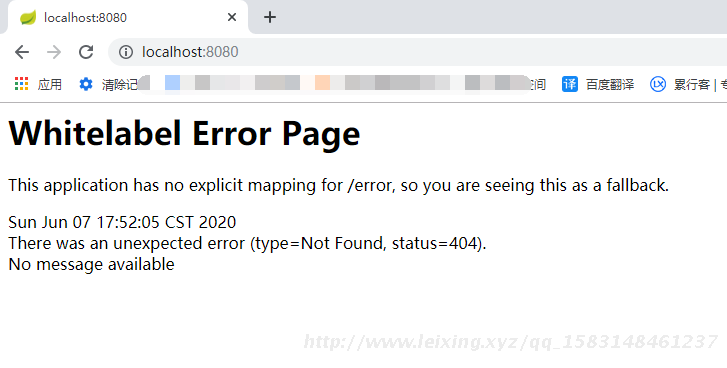
2、 使用SpringBoot简化处理用户请求的过程
SpringBoot的使用简化了数据传递,页面跳转,配置,等操作。
之前在JSP中使用 request.getParameter()方式获取参数
现在Spring对各种类型自动转换,
直接将传递过来的参数,包装成一个JavaBean
之前在JSP中使用 request.getParameter()方式获取参数 然后进行类型转换然后javaBean的setXXX进行设置,现在自动完成。
复制收展Javapackage edu.hue.jk;
import org.springframework.stereotype.Controller;
import org.springframework.web.bind.annotation.RequestMapping;
import org.springframework.web.bind.annotation.ResponseBody;
import java.sql.Date;
/**
* @Desc -累行客
* @Author luolei
* @Web http://www.leixing.xyz/
* @Date 2020/06/07 17:56
*/
@Controller
public class StudentAction {
@RequestMapping("/hi")
@ResponseBody
public String hi(String name, Integer id, Date birdate ) {
return "Hello World, I am " + name + ",id="+id + ",birdate ="+birdate;
}
}- 1
- 2
- 3
- 4
- 5
- 6
- 7
- 8
- 9
- 10
- 11
- 12
- 13
- 14
- 15
- 16
- 17
- 18
- 19
- 20
- 21
- 22
- 23
- 24
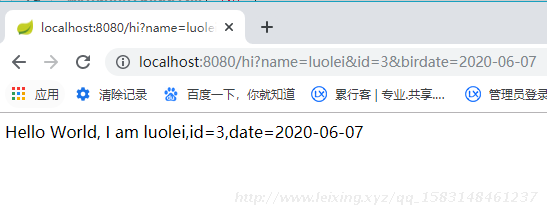
现在创建一个Student类,包含上述所有参数,会自动封装到Student中
复制收展Javapackage edu.hue.jk;
import java.sql.Date;
/**
* @Desc -累行客
* @Author luolei
* @Web http://www.leixing.xyz/
* @Date 2020/06/07 18:08
*/
public class Student {
private Integer id;
private String name;
private Date birdate;
public Integer getId() {
return id;
}
public void setId(Integer id) {
this.id = id;
}
public String getName() {
return name;
}
public void setName(String name) {
this.name = name;
}
public Date getBirdate() {
return birdate;
}
public void setBirdate(Date birdate) {
this.birdate = birdate;
}
@Override
public int hashCode() {
return super.hashCode();
}
@Override
public boolean equals(Object obj) {
return super.equals(obj);
}
@Override
public String toString() {
return "Student{" +
"id=" + id +
", name='" + name + '\'' +
", birdate=" + birdate +
'}';
}
}- 1
- 2
- 3
- 4
- 5
- 6
- 7
- 8
- 9
- 10
- 11
- 12
- 13
- 14
- 15
- 16
- 17
- 18
- 19
- 20
- 21
- 22
- 23
- 24
- 25
- 26
- 27
- 28
- 29
- 30
- 31
- 32
- 33
- 34
- 35
- 36
- 37
- 38
- 39
- 40
- 41
- 42
- 43
- 44
- 45
- 46
- 47
- 48
- 49
- 50
- 51
- 52
- 53
- 54
- 55
- 56
- 57
- 58
- 59
StudentAction
复制收展Javapackage edu.hue.jk;
import org.springframework.stereotype.Controller;
import org.springframework.web.bind.annotation.RequestMapping;
import org.springframework.web.bind.annotation.ResponseBody;
import java.sql.Date;
/**
* @Desc -累行客
* @Author luolei
* @Web http://www.leixing.xyz/
* @Date 2020/06/07 17:56
*/
@Controller
public class StudentAction {
@RequestMapping("/hi")
@ResponseBody
public String hi(Student stu) {
return "Hello World, I am " + stu.getName() + ",id="+stu.getId() + ",date="+stu.getBirdate();
}
}- 1
- 2
- 3
- 4
- 5
- 6
- 7
- 8
- 9
- 10
- 11
- 12
- 13
- 14
- 15
- 16
- 17
- 18
- 19
- 20
- 21
- 22
- 23
- 24
结果是一样的。Spring自动的将请求参数封装成javabean
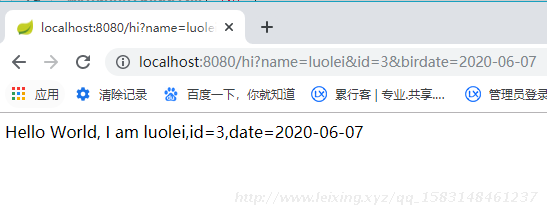
3、使用SpringBoot简化用户响应操作
首先引入JSP替代方案thymeleaf。thymeleaf提供了更简洁的动态页面创建方式,使写出来的页面“更像”一个静态页面。可以实现前后端开发的分离。
在pom. xml中增加thymeleaf软件包
thymeleaf使用可参考
http://www.leixing.xyz/article/detail/p2EJJW7j
复制收展XML<!--thymeleaf模版-->
<dependency>
<groupId>org.springframework.boot</groupId>
<artifactId>spring-boot-starter-thymeleaf</artifactId>
</dependency>- 1
- 2
- 3
- 4
- 5
在resources目录下创建templates目标,在templates下创建hello.html
实现页面跳转
以前,JSP使用RequestDispatcher.forward方式实现跳转,
现在自动跳转到对应的html,这都是Spring帮我们做的。
页面间的数据传递
以前,JSP 使用request.setAttribute放置数据 ,在JSP中request.getAttribute取数据,之前也可以JSTL和这个Themleaf差不多,不过只能在JSP文件中使用。
现在使用Themleaf 读取数据,
引入命名空间:<html lang="en" xmlns:th="http://www.thymeleaf.org">
复制收展HTML<!DOCTYPE html>
<html lang="en" xmlns:th="http://www.thymeleaf.org">
<head>
<meta charset="UTF-8">
<title>Title</title>
</head>
<body>
Hello world!!!
<span th:text="${name}"></span>
</body>
</html>- 1
- 2
- 3
- 4
- 5
- 6
- 7
- 8
- 9
- 10
- 11
- 12
- 13
- 14
在StudentAction中添加
复制收展Java@RequestMapping("/hi2")
public String hi2(Model model) {
model.addAttribute("name", "luolei");
return "hello";
}- 1
- 2
- 3
- 4
- 5
访问
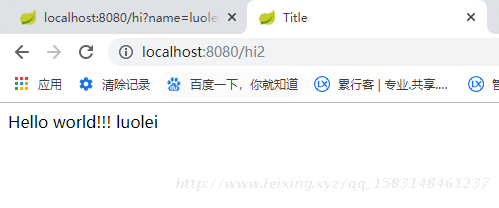
4、将JPA集成到SpringBoot中
JPA可以更方便的实现对数据表的增删改查操作。
在pom. xml中导入MySQL、JDBC、JUnit和JPA 相关包
复制收展XML<!--Spring JPA-->
<dependency>
<groupId>org.springframework.boot</groupId>
<artifactId>spring-boot-starter-data-jpa</artifactId>
</dependency>
<!--MySQL JDBC驱动-->
<dependency>
<groupId>mysql</groupId>
<artifactId>mysql-connector-java</artifactId>
</dependency>
<!--Spring JUnit单元测试-->
<dependency>
<groupId>org.springframework.boot</groupId>
<artifactId>spring-boot-starter-test</artifactId>
</dependency>- 1
- 2
- 3
- 4
- 5
- 6
- 7
- 8
- 9
- 10
- 11
- 12
- 13
- 14
- 15
- 16
- 17
配置application. yml, Spring启动时会自动加载它。在resources目录下创建application.yml
注意yml有严格的对齐
复制收展Javaspring:
datasource:
driver-class-name: com.mysql.jdbc.Driver
url: jdbc:mysql://localhost:3306/test?useUnicode=true&characterEncoding=utf8&useSSL=false
username: root
password: 123456
jpa:
database-platform: org.hibernate.dialect.MySQL5InnoDBDialect
database: MYSQL
show-sql: true
hibernate:
ddl-auto: validate- 1
- 2
- 3
- 4
- 5
- 6
- 7
- 8
- 9
- 10
- 11
- 12
创建表SQL
复制收展SQL# 学生表
CREATE TABLE student(
id INT PRIMARY KEY NOT NULL COMMENT 'id',
name VARCHAR(10) NOT NULL COMMENT '姓名',
bir_date DATE NOT NULL COMMENT '生日',
score DECIMAL NOT NULL COMMENT '成绩'
)COMMENT '学生表';- 1
- 2
- 3
- 4
- 5
- 6
- 7
StudentDao
复制收展Javapackage edu.hue.jk.dao;
import edu.hue.jk.model.Student;
import org.springframework.stereotype.Repository;
import java.util.Collection;
/**
* @Desc -累行客
* @Author luolei
* @Web http://www.leixing.xyz/
* @Date 2020/06/07 19:21
*/
@Repository
/*
下面的方法命名有严格的控制,可查阅API
只需要申明函数,实际操作都已经封装好了
*/
public interface StudentDao extends org.springframework.data.repository.Repository<Student, Integer> {
Collection<Student> findAll();
void deleteById(Integer id);
Student findById(Integer id);
void save(Student s);
}- 1
- 2
- 3
- 4
- 5
- 6
- 7
- 8
- 9
- 10
- 11
- 12
- 13
- 14
- 15
- 16
- 17
- 18
- 19
- 20
- 21
- 22
- 23
- 24
- 25
- 26
- 27
- 28
在test目录下进行测试
复制收展Javapackage edu.hue.jk.dao;
import edu.hue.jk.MainApp;
import edu.hue.jk.model.Student;
import org.junit.Test;
import org.junit.runner.RunWith;
import org.springframework.beans.factory.annotation.Autowired;
import org.springframework.boot.test.context.SpringBootTest;
import org.springframework.test.context.junit4.SpringRunner;
import java.math.BigDecimal;
import java.sql.Date;
import java.util.Collection;
/**
* @Desc -累行客
* @Author luolei
* @Web http://www.leixing.xyz/
* @Date 2020/06/07 19:48
*/
@RunWith(SpringRunner.class)
@SpringBootTest(classes = MainApp.class)
public class StudentDaoTest {
@Autowired
StudentDao studentDao;
@Test
public void test(){ /*@Test 的不是public的方法报错*/
Student stu = new Student();
stu.setId(100001);
stu.setName("luolei");
stu.setBirDate(Date.valueOf("2020-06-07"));
stu.setScore(new BigDecimal(99));
studentDao.save(stu);
stu.setId(100002);
stu.setName("lei");
stu.setBirDate(Date.valueOf("2020-06-09"));
stu.setScore(new BigDecimal(91));
studentDao.save(stu);
stu.setId(100003);
stu.setName("xing");
stu.setBirDate(Date.valueOf("2020-06-06"));
stu.setScore(new BigDecimal(95));
studentDao.save(stu);
stu.setName("new xing");
studentDao.save(stu);
Student stu2 = studentDao.findById(100003);
System.out.println(stu2);
Collection<Student> all = studentDao.findAll();
System.out.println("总记录:"+all.size());
studentDao.deleteById(100002);
}
}- 1
- 2
- 3
- 4
- 5
- 6
- 7
- 8
- 9
- 10
- 11
- 12
- 13
- 14
- 15
- 16
- 17
- 18
- 19
- 20
- 21
- 22
- 23
- 24
- 25
- 26
- 27
- 28
- 29
- 30
- 31
- 32
- 33
- 34
- 35
- 36
- 37
- 38
- 39
- 40
- 41
- 42
- 43
- 44
- 45
- 46
- 47
- 48
- 49
- 50
- 51
- 52
- 53
- 54
- 55
- 56
- 57
- 58
- 59
- 60
- 61
5、基于JPA和SpringBoot实现增删改查操作
在templates下创建html
list.html
复制收展HTML<!DOCTYPE html>
<html lang="en" xmlns:th="http://www.thymeleaf.org">
<head>
<meta charset="UTF-8">
<title>list</title>
</head>
<body>
<h2>列表</h2>
<a th:href="add">添加</a>
<table width="80%" border="1px">
<tr>
<th>编号</th>
<th>姓名</th>
<th>生日</th>
<th>成绩</th>
<th>操作</th>
</tr>
<tr th:each="stu : ${list}">
<td th:text="${stu.id}"></td>
<td th:text="${stu.name}"></td>
<td th:text="${stu.birDate}"></td>
<td th:text="${stu.score}"></td>
<td>
<a th:href="'edit?id=' + ${stu.id}">编辑</a>
<a th:href="'del?id=' + ${stu.id}">删除</a>
</td>
</tr>
</table>
</body>
</html>- 1
- 2
- 3
- 4
- 5
- 6
- 7
- 8
- 9
- 10
- 11
- 12
- 13
- 14
- 15
- 16
- 17
- 18
- 19
- 20
- 21
- 22
- 23
- 24
- 25
- 26
- 27
- 28
- 29
- 30
- 31
- 32
add.html
复制收展HTML<!DOCTYPE html>
<html lang="en" xmlns:th="http://www.thymeleaf.org">
<head>
<meta charset="UTF-8">
<title>add</title>
</head>
<body>
<h2>添加</h2>
<form action="save">
学号:<input type="text" name="id"/> <br/>
姓名:<input type="text" name="name"/> <br/>
生日:<input type="text" name="birDate"/> <br/>
成绩:<input type="text" name="score"/> <br/>
<input type="submit" text="添加">
<input type="reset" text="清空">
</form>
</body>
</html>- 1
- 2
- 3
- 4
- 5
- 6
- 7
- 8
- 9
- 10
- 11
- 12
- 13
- 14
- 15
- 16
- 17
- 18
- 19
- 20
edit.html
复制收展HTML<!DOCTYPE html>
<html lang="en" xmlns:th="http://www.thymeleaf.org">
<head>
<meta charset="UTF-8">
<title>edit</title>
</head>
<body>
<h2>更新</h2>
<form action="save">
学号:<input type="text" th:name="id" th:value="${stu.id}" readonly="readonly"> <br/>
姓名:<input type="text" th:name="name" th:value="${stu.name}"> <br/>
生日:<input type="text" th:name="birDate" th:value="${stu.birDate}"> <br/>
成绩:<input type="text" th:name="score" th:value="${stu.score}"> <br/>
<input type="submit" text="更新">
<input type="reset" text="清空">
</form>
</body>
</html>- 1
- 2
- 3
- 4
- 5
- 6
- 7
- 8
- 9
- 10
- 11
- 12
- 13
- 14
- 15
- 16
- 17
- 18
- 19
- 20
复制收展Javapackage edu.hue.jk.action;
import edu.hue.jk.dao.StudentDao;
import edu.hue.jk.model.Student;
import org.springframework.beans.factory.annotation.Autowired;
import org.springframework.stereotype.Controller;
import org.springframework.ui.Model;
import org.springframework.web.bind.annotation.RequestMapping;
import org.springframework.web.bind.annotation.ResponseBody;
/**
* @Desc -累行客
* @Author luolei
* @Web http://www.leixing.xyz/
* @Date 2020/06/07 17:56
*/
@Controller
public class StudentAction {
@Autowired
StudentDao studentDao;
@RequestMapping("/list")
public String list(Model model) {
model.addAttribute("list", studentDao.findAll());
return "list";
}
@RequestMapping("/del")
public String del(Model model, Integer id) {
studentDao.deleteById(id);
model.addAttribute("list", studentDao.findAll());
return "list";
}
@RequestMapping("/add")
public String add() {
return "add";
}
@RequestMapping("/save")
public String save(Model model,Student stu) {
studentDao.save(stu);
model.addAttribute("list", studentDao.findAll());
return "list";
}
@RequestMapping("/edit")
public String edit(Model model, Integer id) {
Student stu = studentDao.findById(id);
model.addAttribute("stu", stu);
return "edit";
}
}- 1
- 2
- 3
- 4
- 5
- 6
- 7
- 8
- 9
- 10
- 11
- 12
- 13
- 14
- 15
- 16
- 17
- 18
- 19
- 20
- 21
- 22
- 23
- 24
- 25
- 26
- 27
- 28
- 29
- 30
- 31
- 32
- 33
- 34
- 35
- 36
- 37
- 38
- 39
- 40
- 41
- 42
- 43
- 44
- 45
- 46
- 47
- 48
- 49
- 50
- 51
- 52
- 53
- 54
- 55
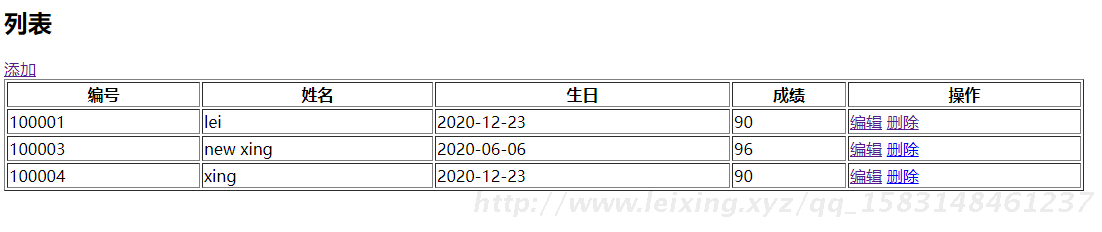
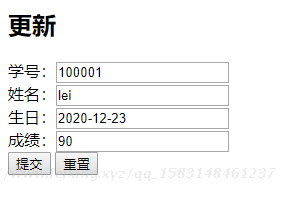
6、使用lombok简化开发
Student中有一大堆get/set函数,toString, hashCode等函数。虽然可自动生成,但仍然很麻烦。这里我们使用lombok技术简化这一过程
首先导入lombok软件包,
然后修改Student增加@Data注解,删除getXXX和setXXX 所有方法,上一步的只留类的成员变量,。
lombok会生成getXXX和setXXX等方法,和之前效果一样毫不影响。
复制收展XML<!-- projectlombok -->
<dependency>
<groupId>org.projectlombok</groupId>
<artifactId>lombok</artifactId>
<optional>true</optional>
</dependency>- 1
- 2
- 3
- 4
- 5
- 6
Student
复制收展Javapackage edu.hue.jk.model;
import lombok.Data;
import javax.persistence.Column;
import javax.persistence.Entity;
import javax.persistence.Id;
import javax.persistence.Table;
import java.math.BigDecimal;
import java.sql.Date;
/**
* @Desc -累行客
* @Author luolei
* @Web http://www.leixing.xyz/
* @Date 2020/06/07 18:08
*/
@Data /*lombox*/
@Entity
@Table(name="student")
/*@Entity 标记当前类为实体类,@Table标记类与student表对应*/
public class Student {
@Id
private Integer id;
@Column
private String name;
@Column(name = "bir_date")
private Date birDate;
@Column
private BigDecimal score;
}- 1
- 2
- 3
- 4
- 5
- 6
- 7
- 8
- 9
- 10
- 11
- 12
- 13
- 14
- 15
- 16
- 17
- 18
- 19
- 20
- 21
- 22
- 23
- 24
- 25
- 26
- 27
- 28
- 29
- 30
- 31
- 32
- 33
- 34
- 35